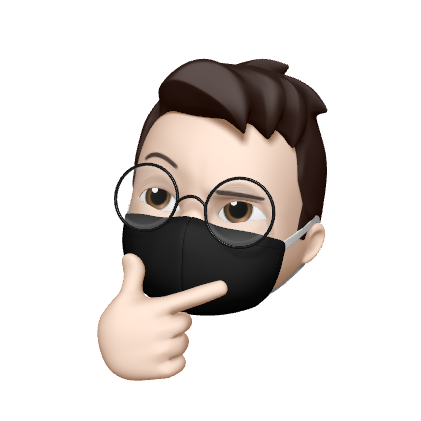Table of contents
query string 값에 따른 html 렌더링할 때는 해당 url로 route하는 것은 의미가 없다. query string은 route에 영향을 주지 않기 때문이다. 그렇다면 어떻게 할 수 있을지에 앞서 query string과 route 개념을 간단히 정리하고 아래에서 마저 정리하려고 한다.
query string
- query string 사용자가 입력 데이터를 전달하는 방법 중의 하나이다.
- URL에서
?이후에=으로 연결된 key, value 값을 query string라고 한다. - 예를 들어서, 네이버에 강아지라고 검색을 하면 https://search.naver.com/search.naver?where=nexearch&sm=top_hty&fbm=1&ie=utf8&query=강아지 라는 URL을 얻을 수 있다. 이 때 search.naver? 뒤에 있는 모든 부분이 query string이다.
- query string을 flask에서 이용하기 위해서는
request.args()를 이용해야 한다. request.args는 url파라미터의 값을 key=value 쌍으로 가지고 있는 딕셔너리이다.
route
- 적절한 목적지를 찾아주는 기능
URL 을 해당 URL 에 맞는 기능과 연결해 줌
EX. http://0.0.0.0:5000/hello ⇒ http://0.0.0.0:5000 서버에서 hello라는 목적지에 맞는 함수를 호출
@app.route("/hello")
def hello():
return "<h1>Hello World!</h1>"
query string 값에 따른 html 렌더링
Flask로 만든 웹페이지에서 내부 링크를 통해 /?order_by=new URL로 이동했을 때, 해당 URL과 관련된 html을 렌더링하려고 한다. 이 때 @app.route("/?order_by=new") 로 route하는 것은 의미가 없다.
URL에서 ? 이후로는 query string이라고 하는데, 이는 route에 영향을 주지 않아서 다 “/” 으로 인식하기 때문이다. 따라서 Flask에서 query string을 이용하기 위해서는 request.args를 사용해야 한다.
request.args는 url파라미터의 값을 key=value 쌍으로 가지고 있는 딕셔너리이다. request.args.get("key") 를 통해 해당 key의 value값을 얻을 수 있다.
/?order_by=new URL에서 order_by=key, new=value이므로 request.args.get('order_by') 를 통해 해당 key인 order_by의 value값인 new를 얻을 수 있다.
기본적으로는 index.html을 보여주지만,
/?order_by=newURL로 이동하면 nex_indx.html을 보여주고 싶다면
from flask import request
@app.route("/")
def home():
order = request.args.get('order_by')
if order:
if order == "new":
return render_template("new_index.html")
return render_template("index.html")
- home은 기본적으로 index.html을 렌더링한다.
- 만약 URL이
/?order_by=new라면request.args.get('order_by')를 통해 얻은 값이new이기 때문에 new.html을 렌더링한다.