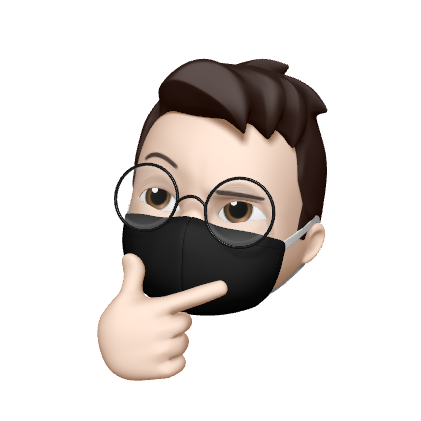Canvas
Table of contents
Canvas 기본 사용법
HTML - canvas
<canvas id="canvas"></canvas>
- canvas 태그는 Canvas API 또는 WebGL API을 이용해서 그래픽과 애니메이션을 그릴 때 사용한다
- canvas의 속성에는 width, height만 있다. width와 height를 지정하지 않으면 기본값은 300x150이다.
JavaScript - rendering contexts
canvas는 처음에 비어있기 때문에 canvas 위에 무언가를 그리기 위해서는 rendering contexts에 접근해야 한다. 따라서 getContext() 메서드를 이용해 drawing contexts에 접근할 수 있다.
const canvas = document.querySelector("#canvas");
const ctx = canvas.getContext("2d");
보통 canvas의 크기는 디스플레이 화면의 크기인 clientWidth, clientHeight를 이용해 설정한다. (+) 디스플레이는 가변적이기 때문에 resize될 때마다 디스플레이의 사이즈를 체크해서 캔버스의 크기를 설정해주는 것이 좋다.
canvas.width = document.body.clientWidth;
canvas.height = document.body.clientHeight;
canvas로 도형 그리기
canvas로 도형을 그릴 때, 도형은 아래 그림처럼 x, y에서 시작되어서 그려진다.

사각형 그리기
fillRect(x, y, width, height): 색칠된 사각형을 그려준다strokeRect(x, y, width, height): 사각형의 외곽 선을 그려준다clearRect(x, y, width, height): 사각형의 크기만큼 투명하게 만들어준다
선 그리기
선을 그릴 때는 먼저 beginPath로 선을 시작한 후, Path methods를 이용해 선을 그린다. 그 후 해당 선에 외곽선만 표시할 것인지, 아니면 선의 영역만큼 색을 채울 것인지 stroke 또는 fill을 이용해 결정한다. 선의 색상은 fillStyle을 이용해 설정할 수 있다.
beginPath(): 새로운 선을 만든다- Path methods : 선을 그리는 다양한 메서드 ex. moveTo, lineTo 등
closePath(): 선에서 다른 선을 추가할 때 사용stroke(): 선의 외곽선을 그릴 때 사용fill(): 선의 영역만큼 색을 칠할 때 사용
원 그리기
원을 그리기 위해서는 arc() 메서드를 이용해야 한다. 원은 다른 도형과 다르게 원의 중심이 x, y가 된다.
arc()
arc(x, y, radius, startAngle, endAngle [, clockwise]);
- x, y : 원을 그리게 될 가운데 위치
- radius : 반지름 값
- startAngle : angle 시작점
- endAngle : angle 끝나는 점
- clockwise : 옵션값. 시계 또는 반시계 방향을 결정함(기본값 false인 시계 방향)
Ex. (10, 10) 지점에서 반지름이 5인 원 그리기
const canvas = document.querySelector("#canvas");
const ctx = canvas.getContext("2d");
ctx.beginPath();
ctx.arc(10, 10, 5, 0, Math.PI * 2);
ctx.stroke();
원은 0에서 시작해 2 _ Math.PI에서 끝난다. 따라서 12시 방향부터 그려지는 원을 그리고 싶다면 시작점을 1.5 _ Math.PI 로 설정해야 한다
(그림 출처 : https://webisfree.com/2018-06-07/[html5]-캔버스(canvas)에-원-그리기)
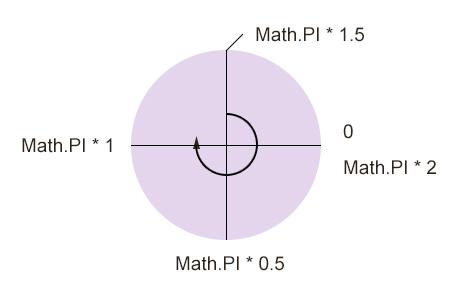
(+) 사각형, 원, 삼각형, 스마일 그리기

index.html
<!DOCTYPE html>
<html lang="en">
<head>
<meta charset="UTF-8" />
<meta name="viewport" content="width=device-width, initial-scale=1.0" />
<title>Document</title>
</head>
<body>
<canvas id="canvas"></canvas>
<script src="draw.js"></script>
</body>
</html>
draw.js
const canvas = document.querySelector("#canvas");
const ctx = canvas.getContext("2d");
canvas.width = document.body.clientWidth;
canvas.height = document.body.clientHeight;
function drawRect() {
ctx.fillStyle = "#02343F";
ctx.fillRect(10, 10, 150, 100);
}
function drawCircle() {
ctx.fillStyle = "#F5D042";
ctx.beginPath();
ctx.arc(250, 50, 40, 0, Math.PI * 2);
ctx.fill();
}
function drawTriangle() {
ctx.fillStyle = "#A4193D";
ctx.beginPath();
ctx.moveTo(400, 10);
ctx.lineTo(360, 90);
ctx.lineTo(440, 90);
ctx.fill();
}
function drawSmile() {
ctx.fillStyle = "#2BAE66";
ctx.beginPath();
ctx.arc(575, 55, 50, 0, Math.PI * 2, true); // Outer circle
ctx.fill();
ctx.strokeStyle = "#FCF6F5";
ctx.beginPath();
ctx.moveTo(610, 55);
ctx.arc(575, 55, 35, 0, Math.PI, false); // Mouth (clockwise)
ctx.stroke();
ctx.fillStyle = "#FCF6F5";
ctx.beginPath();
ctx.moveTo(565, 45);
ctx.arc(560, 45, 5, 0, Math.PI * 2, true); // Left eye
ctx.fill();
ctx.fillStyle = "#FCF6F5";
ctx.beginPath();
ctx.moveTo(595, 45);
ctx.arc(590, 45, 5, 0, Math.PI * 2, true); // Right eye
ctx.fill();
}
drawRect();
drawCircle();
drawTriangle();
drawSmile();