Async 2. Promise
Table of contents
Promise
- 비동기 코드를 간편하게 처리할 수 있는 JavaScript object로 callback을 대체해서 비동기 코드를 깔끔하게 작성할 수 있다
- 정해진 장시간의 기능을 처리하고 나서 정상적으로 기능이 수행되어졌다면 성공의 메세지와 함께 처리된 결과값을 전달해주고, 만약 기능을 수행하다가 예상치 못한 문제가 발생한다면 에러를 전달해준다
- 시간이 걸리는 일들은 promise를 통해 비동기적으로 처리하는 것이 효율적이다 (ex. 네트워크 통신, 파일 읽기 등)
- promise는 다음 중 하나의 state 상태를 갖는다
- pending(수행 중) : promise 메서드를 호출했을 때 상태
- fulfilled(성공) : promise의 callback함수(resolve)를 실행했을 때 상태
- rejected(실패) : promise의 callback함수(reject)를 실행했을 때 상태
promise의 처리 흐름
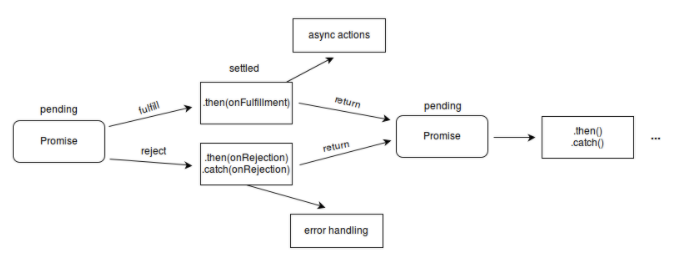
Producer VS Consumer
Producer
new <T>(executor: (resolve: (value?: T | PromiseLike<T>) => void, reject: (reason?: any) => void) => void): Promise<T>;
- resolve : promise를 제대로 수행했을 때 (성공)
- reject : promise를 제대로 수행하지 못해 error가 발생하는 경우 (실패)
✅ 새로운 promise를 만들면 executor라는 callback함수(resolve, reject)가 바로 실행된다
⇒ 이 사실을 간과하면 불필요한 네트워크 통신을 하는 경우가 생기기도 한다 (ex. user가 버튼을 눌렀을 때만 네트워크 통신이 필요함에도 불구하고, promise로 인해 바로 네트워크 통신이 실행되는 경우)
Consumers : then, catch, finally
then
promise가 정상적으로 잘 수행이 되어서 마지막에 최종적으로 성공한 값인 resolve라는 callback함수를 통해서 전달한 값이 value의 parameter로 전달되어서 들어온다
const promise = new Promise((resolve, reject) => { // doing some heavy work (network, read files) console.log("doing something..."); setTimeout(() => { resolve("dowon"); }, 2000); }); promise.then((value) => { console.log(value); }); // dowon하지만 reject 함수의 값은 전달되지 않으므로 ‘uncaught’ 에러가 발생 ⇒ catch 함수가 필요
const promise = new Promise((resolve, reject) => { // doing some heavy work (network, read files) console.log("doing something..."); setTimeout(() => { //resolve("dowon"); reject(new Error("no network")); }, 2000); }); promise.then((value) => { console.log(value); }); // Uncaught (in promise) Error : no network
catch
- reject라는 callback함수를 통해 에러 값을 전달함
성공했을 때는 value, 실패했을 때는 error를 출력
const promise = new Promise((resolve, reject) => {
// doing some heavy work (network, read files)
console.log("doing something...");
setTimeout(() => {
//resolve("dowon");
reject(new Error("no network"));
}, 2000);
});
promise //
.then((value) => {
console.log(value);
})
.catch((error) => {
console.log(error);
});
// Error : no network
- promise에서 then을 호출하면 다시 똑같은 promise가 리턴되기 때문에 catch를 바로 호출할 수 있다
- 그렇기에 chaining이 가능하다
finally
- 성공과 실패와 관계없이 무조건 마지막에 호출된다
- 성공/실패와 상관없이 어떤 기능을 마지막에 수행하고 싶을 때 사용
resolve 함수를 사용하면 dowon을 출력한 후 finally가 출력하고, reject 함수를 사용하면 Error : no network를 출력한 후 finally가 출력한다
promise
.then((value) => {
console.log(value);
})
.catch((error) => {
console.log(error);
})
.finally(() => {
console.log("finally");
});
Promise chaining
- Promise 아래에 체인처럼 계속 이어서
.then함수를 적용하는 것 - then은 값을 바로 전달해도 되고, 리턴으로 promise를 전달해도 된다
const fetchNumber = new Promise((resolve, reject) => {
setTimeout(() => resolve(1), 1000);
});
fetchNumber
.then((num) => num * 2) // 1*2=2
.then((num) => num * 3) // 2*3=6
.then((num) => {
return new Promise((resolve, reject) => {
setTimeout(() => resolve(num - 1), 1000);
}); // 6-1=5
})
.then((num) => console.log(num)); // 5
Error Handling
🐓 => 🥚 => 🍳
const getHen = () =>
new Promise((resolve, reject) => {
setTimeout(() => resolve("🐓"), 1000);
});
const getEgg = (hen) =>
new Promise((resolve, reject) => {
setTimeout(() => resolve(`${hen} => 🥚`), 1000);
});
const cook = (egg) =>
new Promise((resolve, reject) => {
setTimeout(() => resolve(`${egg} => 🍳`), 1000);
});
getHen()
.then((hen) => getEgg(hen))
.then((egg) => cook(egg))
.then((meal) => console.log(meal));
// 🐓 => 🥚 => 🍳
TIP❗️ then 함수에서 한가지만 받아오는 경우 아래처럼 깔끔하게 적을 수 있다
getHen()
.then((hen) => getEgg(hen))
.then((egg) => cook(egg))
.then((meal) => console.log(meal));
getHen().then(getEgg).then(cook).then(console.log);
바로 위 코드는 한 줄로 나오게 되는데 이는 가독성이 좋지 않기 때문에
//를 이용하면 여러 줄로 나타낼 수 있다
getHen() //
.then(getEgg)
.then(cook)
.then(console.log);
promise chaining을 했을 때 error를 처리하는 법
- chaining 중에 error가 발생한다면 then 다음에 바로 바로 catch를 사용해서 error를 처리할 수 있다
- getEgg에서 에러가 발생해 🥚 을 가져오지 못했지만, catch를 사용해 🥚 대신 🥖 을 리턴해서 🥖 => 🍳 가 출력될 수 있다 ⇒ 즉, promise chain이 실패하지 않는다!
- 마지막에 catch를 사용함으로써 error가 uncaught되지 않고 정상적으로 error가 발생하게 된다
const getHen = () =>
new Promise((resolve, reject) => {
setTimeout(() => resolve("🐓"), 1000);
});
const getEgg = (hen) =>
new Promise((resolve, reject) => {
setTimeout(() => reject(new Error(`error! ${hen} => 🥚`)), 1000);
});
const cook = (egg) =>
new Promise((resolve, reject) => {
setTimeout(() => resolve(`${egg} => 🍳`), 1000);
});
getHen() //
.then(getEgg)
.catch((error) => {
return "🥖";
})
.then(cook)
.then(console.log)
.catch(console.log);
// 🥖 => 🍳
- 만약 then 다음에 바로 catch를 사용해 error를 처리하지 않는다면 chaining이 끝까지 수행되지 않는다
- getEgg에서 에러가 발생했는데 바로 처리하지 않았기 때문에 요리가 완성되지 않음
const getHen = () =>
new Promise((resolve, reject) => {
setTimeout(() => resolve("🐓"), 1000);
});
const getEgg = (hen) =>
new Promise((resolve, reject) => {
setTimeout(() => reject(new Error(`error! ${hen} => 🥚`)), 1000);
});
const cook = (egg) =>
new Promise((resolve, reject) => {
setTimeout(() => resolve(`${egg} => 🍳`), 1000);
});
getHen() //
.then(getEgg)
.then(cook)
.then(console.log)
.catch(console.log);
// Error: error! 🐓 => 🥚
Callback to Promise
callback hell example
class UserStorage {
loginUser(id, password, onSuccess, onError) {
setTimeout(() => {
if (
(id === "dowon" && password === "dream") ||
(id === "coder" && password === "academy")
) {
onSuccess(id);
} else {
onError(new Error("not found"));
}
}, 2000);
}
getRoles(user, onSuccess, onError) {
setTimeout(() => {
if (user === "dowon") {
onSuccess({ name: "dowon", role: "admin" });
} else {
onError(new Error("no access"));
}
}, 1000);
}
}
const userStorage = new UserStorage();
const id = prompt("enter your id");
const password = prompt("enter your password");
userStorage.loginUser(
id,
password,
(user) => {
userStorage.getRoles(
user,
(userWithRole) => {
alert(
`Hello ${userWithRole.name}, you have a ${userWithRole.role} role`
);
},
(error) => {
console.log(error);
}
);
},
(error) => {
console.log(error);
}
);
callback hell을 promise로 해결하기
- promise에서는 onSuccess, onError인 callback 함수가 필요없다 (resolve, reject가 있기 때문)
class UserStorage {
loginUser(id, password) {
return new Promise((resolve, reject) => {
setTimeout(() => {
if (
(id === "dowon" && password === "dream") ||
(id === "coder" && password === "academy")
) {
resolve(id);
} else {
reject(new Error("not found"));
}
}, 2000);
});
}
getRoles(user) {
return new Promise((resolve, reject) => {
setTimeout(() => {
if (user === "dowon") {
resolve({ name: "dowon", role: "admin" });
} else {
reject(new Error("no access"));
}
}, 1000);
});
}
}
const userStorage = new UserStorage();
const id = prompt("enter your id");
const password = prompt("enter your password");
userStorage
.loginUser(id, password)
.then(userStorage.getRoles)
.then((user) => alert(`Hello ${user.name}, you have a ${user.role} role`))
.catch(console.log);
